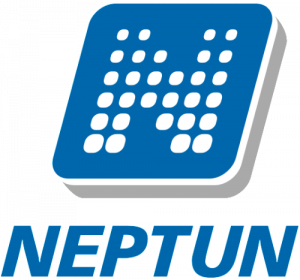The student can submit requests for certain financial items. The Submit request function can be accessed from the Details interface of the To be paid menu and from the Details interface of the Paid in items menu.
After pressing the Submit request button, the program displays the request templates that can be filled in for the given item. After selecting the template, the student can click on the Select button to start the application.
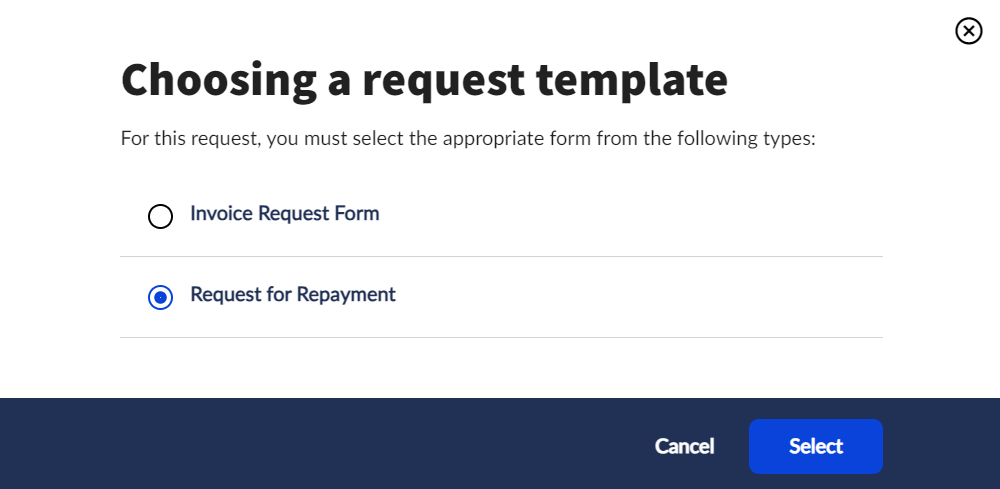
The submitted request can be viewed by clicking on the Submitted requests card in the Details of the item or as a group in the Requests / Submitted requests menu.
In the Finances / To be paid menu, the Submit request function is only active if there is a suitable request template associated with the details of the relevant financial item (the so-called financial code). If no request can be submitted for the given item type, a message displaying "'There is no request form for the imposition to fill in!" will appear. If there is no request form to fill in, the problem must be reported to the Central Registrar’s Office (infokti@pte.hu).
If the student is no longer in legal status (their training is in Absolved/Deleted status), they currently cannot submit a financial request in the study system. The request form can be downloaded from the website of the Central Registrar's Office's. The form must be filled out and sent to the Central Registrar's Office.