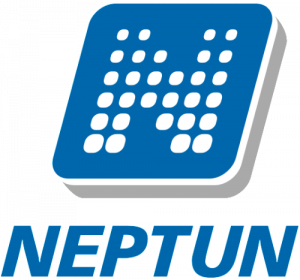To apply for a Student Card in Neptun, you must select the Student Card request menu in the Administration main menu. It is possible to start a new request on the interface, the status of the request can be viewed, and information about previously submitted requests can also be found here.
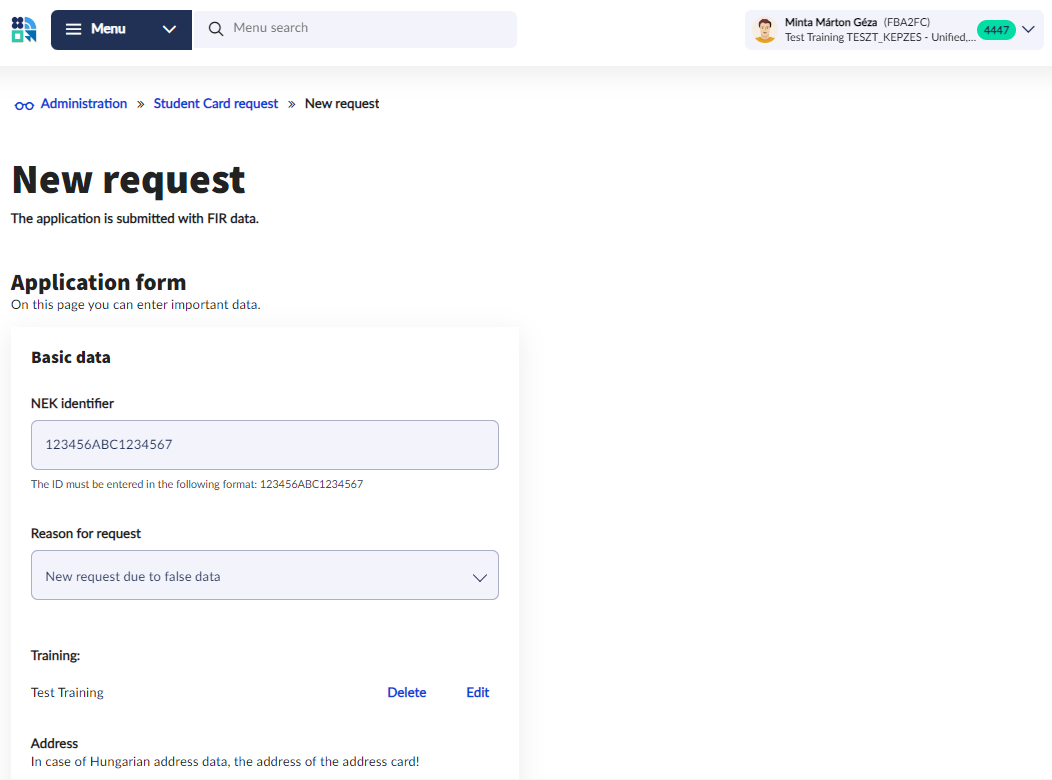
Based on the data stored in Neptun, the program fills all the fields where pieces of information are available in the system. The student can replace or correct the missing data, so during the subsequent data reconciliation, it is worth checking the data accurately and, if necessary, correcting it on the data sheet or in Neptun system if you have the right authorization.